Are you stuck in a food rut eating the same meals day after day. Meatloaf Monday. Taco Tuesday. Wish Someone Else Was Cooking Wednesday. Takeout Thursday. Just Forget About It Friday. You need some inspiration to bring new life to your weekly meals! Well do I have a fun way for you to jazz things up in your kitchen! Read on…
OK, so you are bored with your current dinners. You’ve been eating the same old recipes week after week. You can do your grocery shopping with your eyes closed. Your mouth knows exactly how that food is going to taste before it even reaches your lips.
You, my friend, need to shake things up!
So what’s holding you back?
Let me guess…meal planning is time-consuming and just not a whole lot of fun, right? It’s just easier to rely on the recipes you already know then to spend hours scouring through cookbooks and magazines trying to find your next meal.
Well, if you are looking for a fun way to find new recipes and plan your weekly menus, you need to try Pinterest.
Have you heard of it? If not, let me warn you…it is addicting. And if you have a smart phone, you may just find yourself pinning while waiting in line for coffee in morning, while cashing checks at the bank, while waiting for your kid’s bus to arrive, and while using the bathroom (just sayin’!).
If you are a visual person, Pinterest will be your new drug.
While it is fabulous for getting ideas for fashion, home design, and gardening, I mainly use it to organize the recipes I want to try out. Here’s how you get started:
STEP 1: Set up an account
Head on over to www.pinterest.com to set up your new account. You can do so using either your Facebook account, Twitter account or email address.
STEP 2: Create your boards
When you first create your Pinterest account, Pinterest will provide you with a few boards. Boards are like folders that you can group things by. You can keep their suggested boards or create your own. You can make the boards public for everyone to see or create private boards only you can view.
For our meal planning purposes, you can choose to create one board to hold all the recipes you would like to try or divide them into categories like Chicken, Vegetarian/Vegan, Pasta, etc.
And don’t worry. Once your boards are defined, you can always change them around later and move your pins from one board to another.
After you have your recipe categories defined, create another board called Weekly Meal Plan. This will serve as the place to hold your current week’s meal plan ideas.
STEP 3: Find some inspiration
OK, now you are ready to get inspired. When you first join Pinterest you will not have any particular people or boards that you are following so your Pinterest feed will be light on ideas. The best way to get started is to find a few people you would like to follow and then check out who they like to follow to begin to build up your inspiration feed.
To get you going, check out my food-related boards:
Recipes to Try (my catchall board at the moment that needs some cleanup)
To begin following a board, just click the Follow Board button at the top of the screen.
You can also follow a person instead of selecting individual boards. If you would like to follow all the boards I maintain, for example, you would click on my name in the top left of the screen and then click on the Follow All button.
Here are just a few of my favorite pinners for you to check out as well:
STEP 4: Start Pinning
OK, now that you have a few pinners to provide you with some mealtime inspiration, starting pinning those recipes that catch your eye and place them in your New Recipes to Try board(s).
When you pin an item to your board, you can leave the descriptive text that is already provided by the original pinner or you can replace it with text of your own explaining why you want to try the recipe or even copying the list of ingredients so you can easily see what you need to get from the grocery store.
STEP 5: Create Your Weekly Meal Plan
Choose one day of the week that will serve as your meal planning day. Grab your smart phone or park yourself in front of your computer and look over the recipes you have pinned.
To do so, open Pinterest and head on over to your boards. To find them, look to the menu bar in the top right of the screen and click on the down arrow next to your name and then click on My Boards.
Click on one of the boards you want to look through. When you find a recipe you want to try, click on the Edit button that appears when you hover over the photo.
Now change the category of the pin to Weekly Meal Plan to move your pin over to the board that will house all the recipes you plan to try this week.
When you have selecting all the recipes you wish to try, click through the pin to each one and print out the recipe to assemble your grocery list.
STEP 6: Log Feedback
After the week is over, hop back into Pinterest and assess how things went. Did you and your family like the recipes? If you can across one or more that you definitely would not like to try again, just go ahead and delete the pin from your Weekly Meal Plan board. If you found some recipes you loved and want to repeat, make a note in the description field that it was a winner and then move the pin back to the correct category so you can choose it again another time. If the recipe was good, but you would tweak it a bit next time, write those notes in the description field before refiling.
Now it’s time to hear from you!
If you already use Pinterest, how has it helped you? Who are your favorite people to follow?
If you have never used Pinterest, give it a go and check back in by leaving a comment below. Let me know what you think!


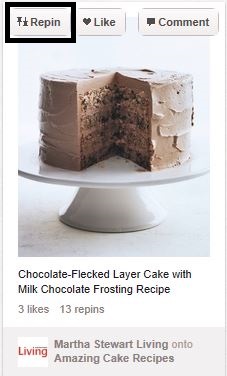
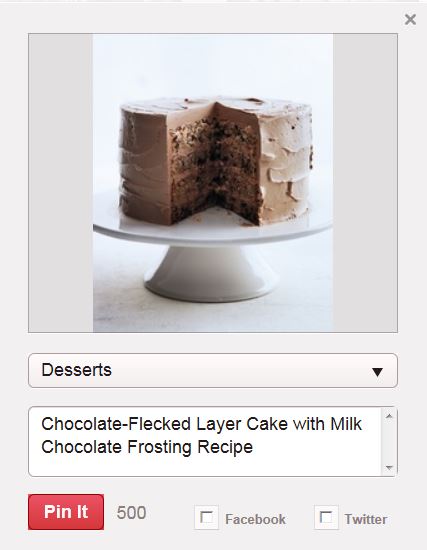



Leave a Reply